
In residential construction, each project is unique, requiring tailored solutions. Standard estimates often fall short, leading to confusion and delays. With CountBricks, you can create fully customizable layouts for estimates, invoices, and more, ensuring clarity and efficiency. Current installation rates range from $365–$1,400 per opening, depending on complexity and materials.
CountBricks allows contractors to generate documents in real-time, adapting to the specific needs of each project. This flexibility helps avoid overestimating costs and ensures accurate pricing, crucial for maintaining profitability.
1. Speak naturally: Describe project details, and our AI converts speech into structured cost codes.
2. Adjust on the fly: Modify line items, mark-ups, or sections instantly.
3. Review in builder-friendly view: See detailed breakdowns by task, quantity, and unit cost.
4. Switch to client-friendly view: Present a summarized scope with transparent pricing.
5. Send instantly: Email a branded PDF or live web link with your logo and e-signature block.
1. Visit CountBricks.com and select 'Document Themes.'
2. Upload your logo, choose brand colors, and set default fonts.
3. Drag and drop sections like Project Overview, Scope, Materials, and more.
4. Save as 'Residential Base Template' for easy customization on new jobs.
A design-build team used CountBricks for a 650 sq ft addition, customizing the layout in real-time to meet client preferences. This approach led to immediate approval, reducing negotiation time significantly.
CountBricks' AI takeoff integrates seamlessly with your layouts, ensuring accurate data transfer from plans to documents. This reduces errors and enhances efficiency.
Streamline your residential projects with CountBricks. Visit CountBricks.com to schedule a demo and experience the benefits of customizable layouts.
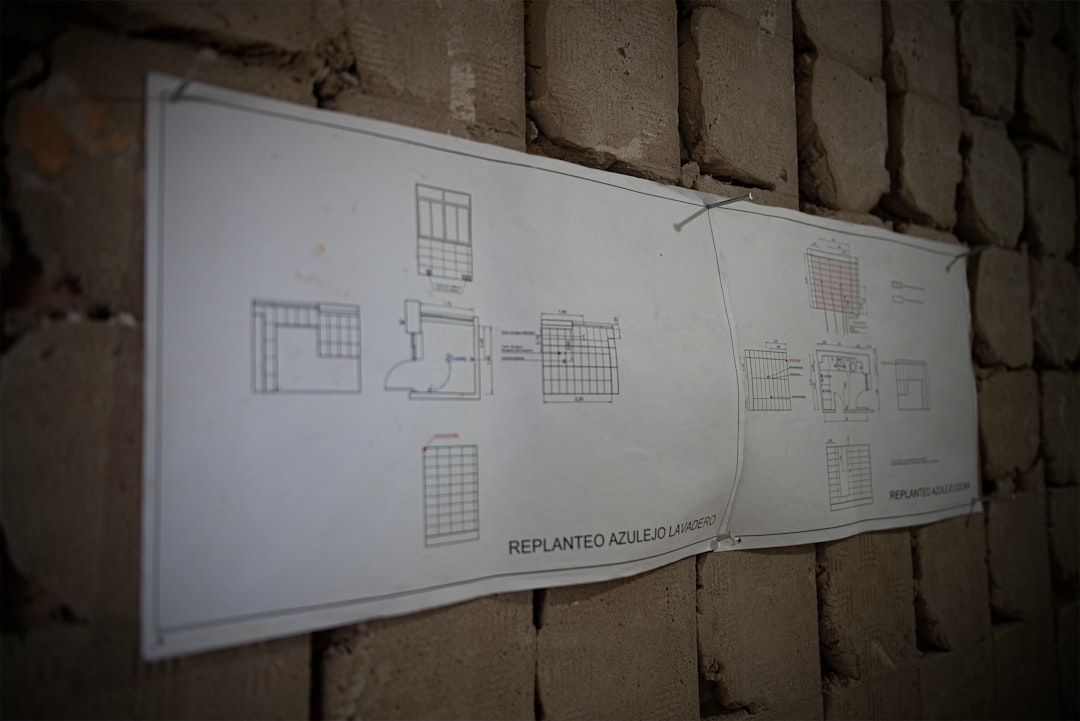
CountBricks' layered data model allows for rapid customization. Materials, labor, and allowances are independent, ensuring flexibility and accuracy. This structure supports seamless document adjustments without data corruption.
A framing subcontractor used CountBricks to generate a labor-only invoice, meeting both GC and accounting requirements with ease, showcasing professionalism and efficiency.
Experience seamless document control with CountBricks. Access a free trial or book a walkthrough at CountBricks.com and master customizable layouts for your projects.