
For residential builders, managing multiple roles can be challenging. CountBricks simplifies this by integrating with QuickBooks Online, allowing for seamless data transfer and real-time financial insights. With this integration, you can expect to pay between $650–$1,200 per opening for installation rates in 2026.
1. Engage in a natural conversation with CountBricks on any device.
2. Our AI assigns each item to the correct cost code, labor rate, and supplier price.
3. Convert estimates to invoices in QuickBooks Online with itemized details.
4. Payments and changes update project profitability in real-time.
• Eliminate retyping: Direct data transfer to QuickBooks Online.
• Live pricing updates: Ensure invoices match supplier costs.
• Reduce admin time by up to 75% with voice-driven takeoffs.
• Consistent coding for accurate reporting.
• Immediate cash flow insights.
Setup is straightforward:
1. Visit CountBricks.com and select 'Accounting Sync'.
2. Log in with QuickBooks Online credentials.
3. Map CountBricks categories to QuickBooks accounts.
4. Set default tax codes and markup rules.
5. Save and automate future estimates and invoices.
• Create a template project for quick voice sessions.
• Use blueprint AI to preload quantities.
• Schedule weekly cost reviews for supplier reconciliation.
• Enable progress invoicing for seamless payment syncing.
• Share the dashboard with your accountant for streamlined queries.
Consider Sam, a residential builder. Using CountBricks, he captures project details on-site, generates proposals, and syncs costs to QuickBooks Online, all while maintaining real-time financial control.
Is my data secure? Yes, with bank-level encryption.
Can I use existing price files? Yes, upload CSVs or connect supplier portals.
Does voice recognition handle technical terms? Yes, it recognizes industry-specific language.
How are variations managed? Log them on-site for transparent billing.
CountBricks captures conversations, not just numbers. By integrating with QuickBooks Online, contractors gain real-time financial control, ensuring projects stay on budget and cash flow remains healthy.
Visit CountBricks.com to learn more about integrating with QuickBooks Online for your next project.
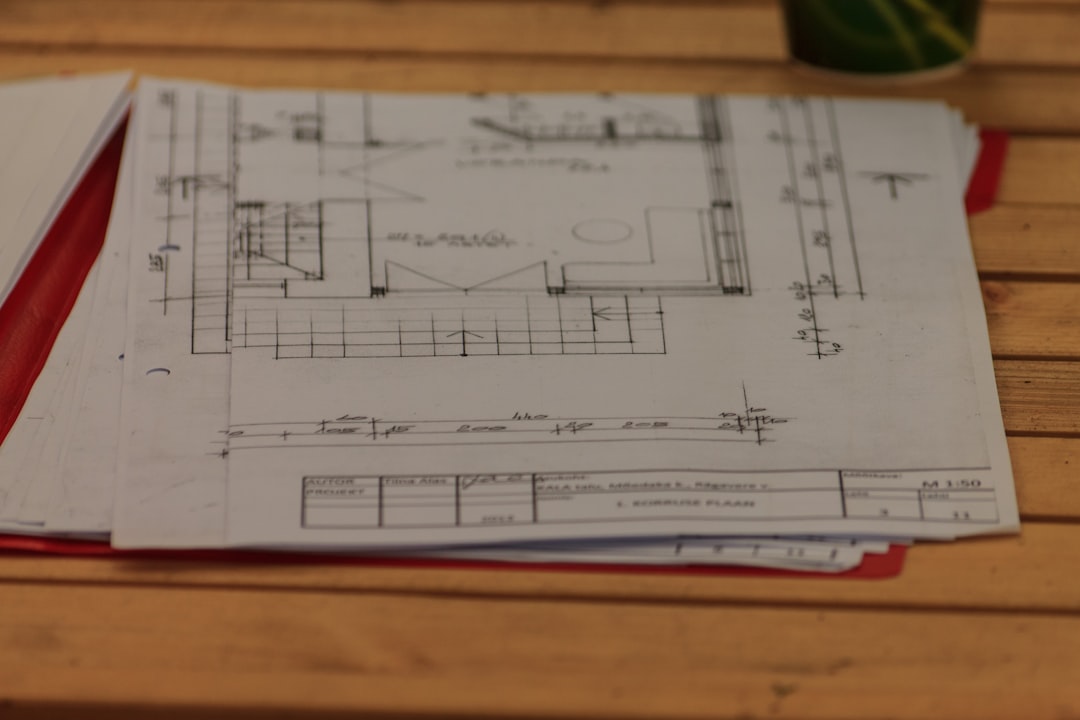
When Aurora Carpentry secured a $320K extension project, they utilized the QuickBooks Online sync for efficiency.
1. On-site Measure: Used blueprint AI for takeoffs.
2. Voice Refinement: Added custom project details.
3. Instant Budget: Sent complete cost schedule within 25 minutes.
• Admin Hours: 14 saved.
• Variation Capture: $7,400 in extras.
• Cash Flow: Faster payment processing.
• Profit Margin: Increased to 23% GP.
• Speed enhances client satisfaction.
• Clear coding simplifies reconciliation.
• Real-time visibility aids purchasing decisions.
Consider the benefits of integrating with QuickBooks Online. Visit CountBricks.com to activate your link and streamline your construction management.